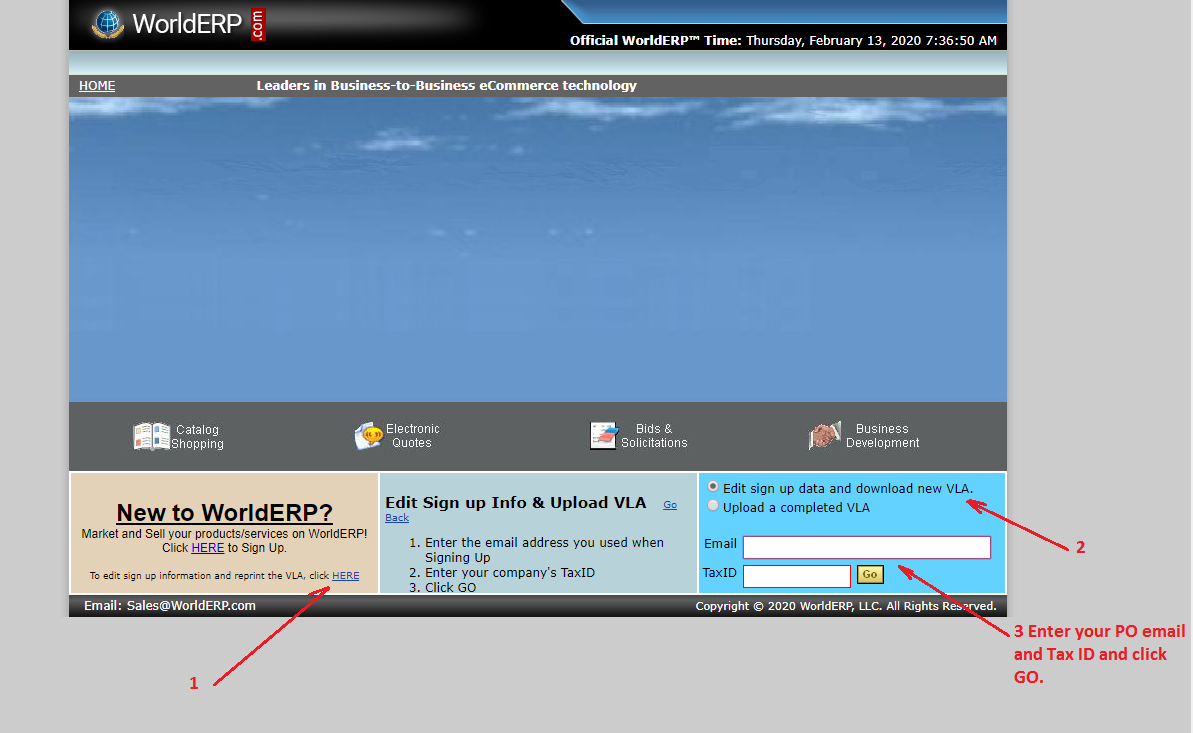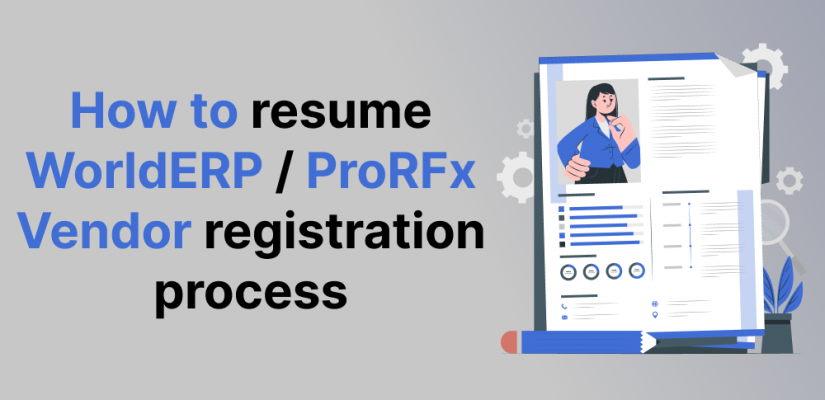
How to resume Vendor registration process
If you need to resume the WorldERP / ProRFx Vendor registration process started earlier here is how to do that:
1. Go to WorldERP Vendor Portal and click the small link in the bottom left corner to resume your registration.
2. Chose the first radio button on the right and enter your PO email and Tax ID.
3. Pass all steps up to the VLA step. Double check your registration data at every step.
4. At the VLA step you need to:
- Сlick the checkbox to show that you agree with the terms
- Draw your eSignature in a special area of the VLA page section 3. You need to press the left mouse button and not release it until you finish drawing your signature. If you make a mistake just click Reset and start drawing again
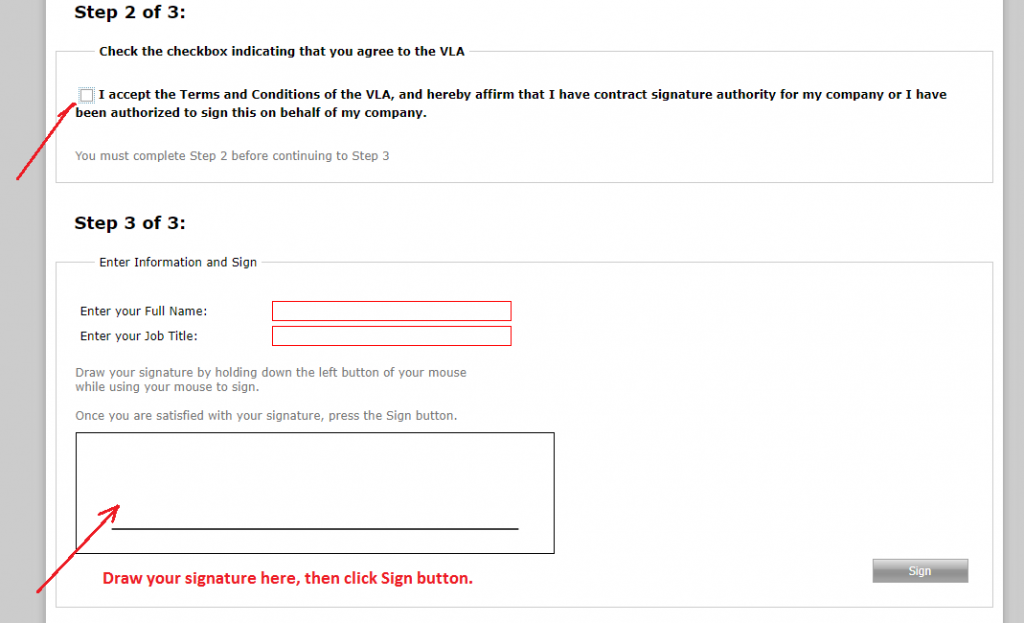
5. After you have drawn your eSignature click the Sign button on the right and finally click the Done button in the very bottom of the page.
When we get your fully completed registration it should be approved within 1-2 days.